How to: Reinstall Leaseweb Server
This tutorial will cover how to do a reinstall of the Operating System for a Leaseweb Server.
NOTE: If you require the Swizzin suite, reach out to Support via a Ticket.
1. Reinstall server
Navigate to your customer portal and click on the Leaseweb service you wish to Reinstall and then click on the Reinstall OS link on the left:
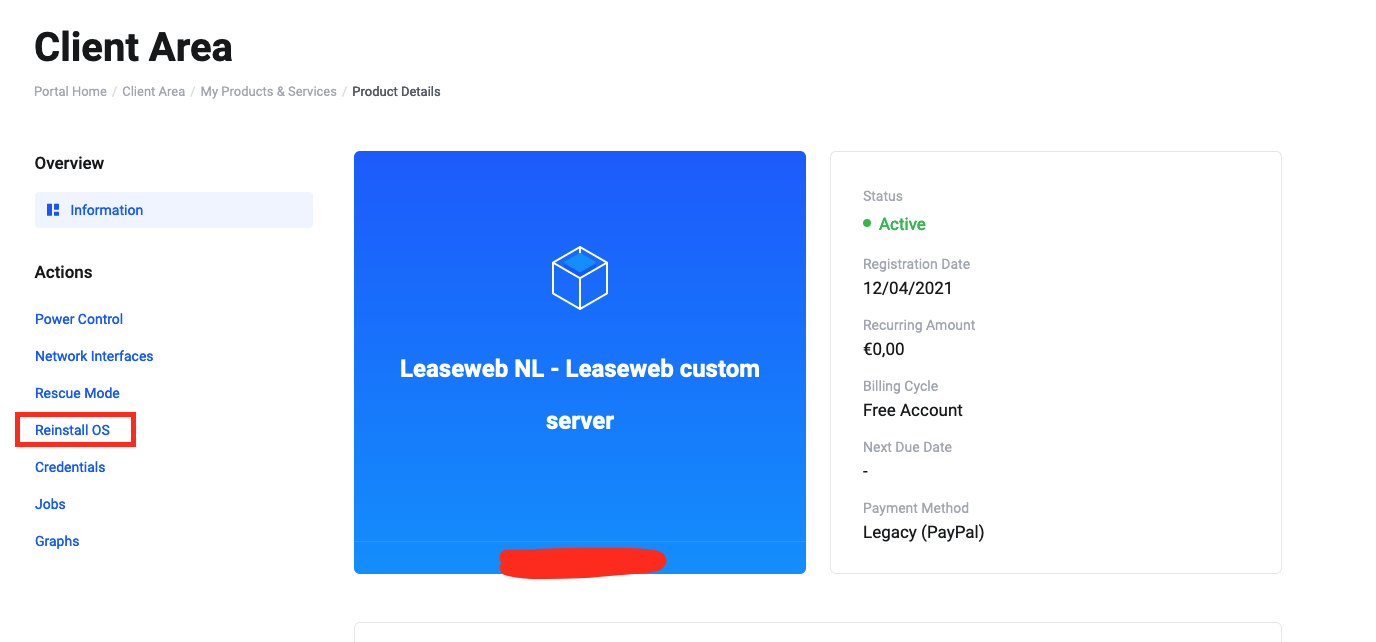
You will then be asked to acknowledge that you understand all data will be wiped from the server, click Got It:
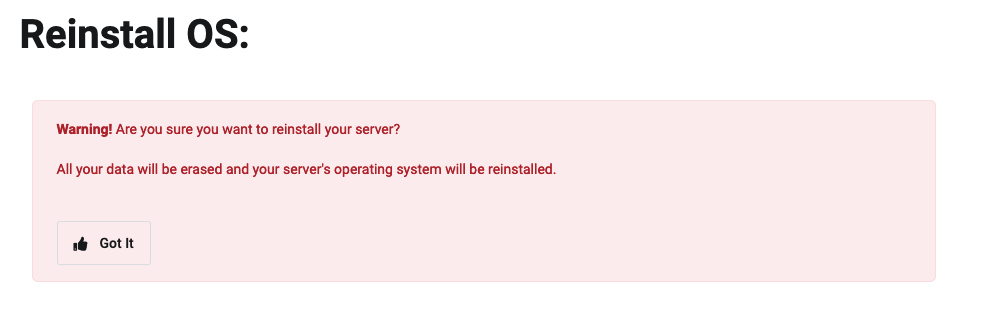
3. Selecting OS, RAID and Partitions
On this page you will be asked to specify the Operating System you want to install and the RAID level for example.
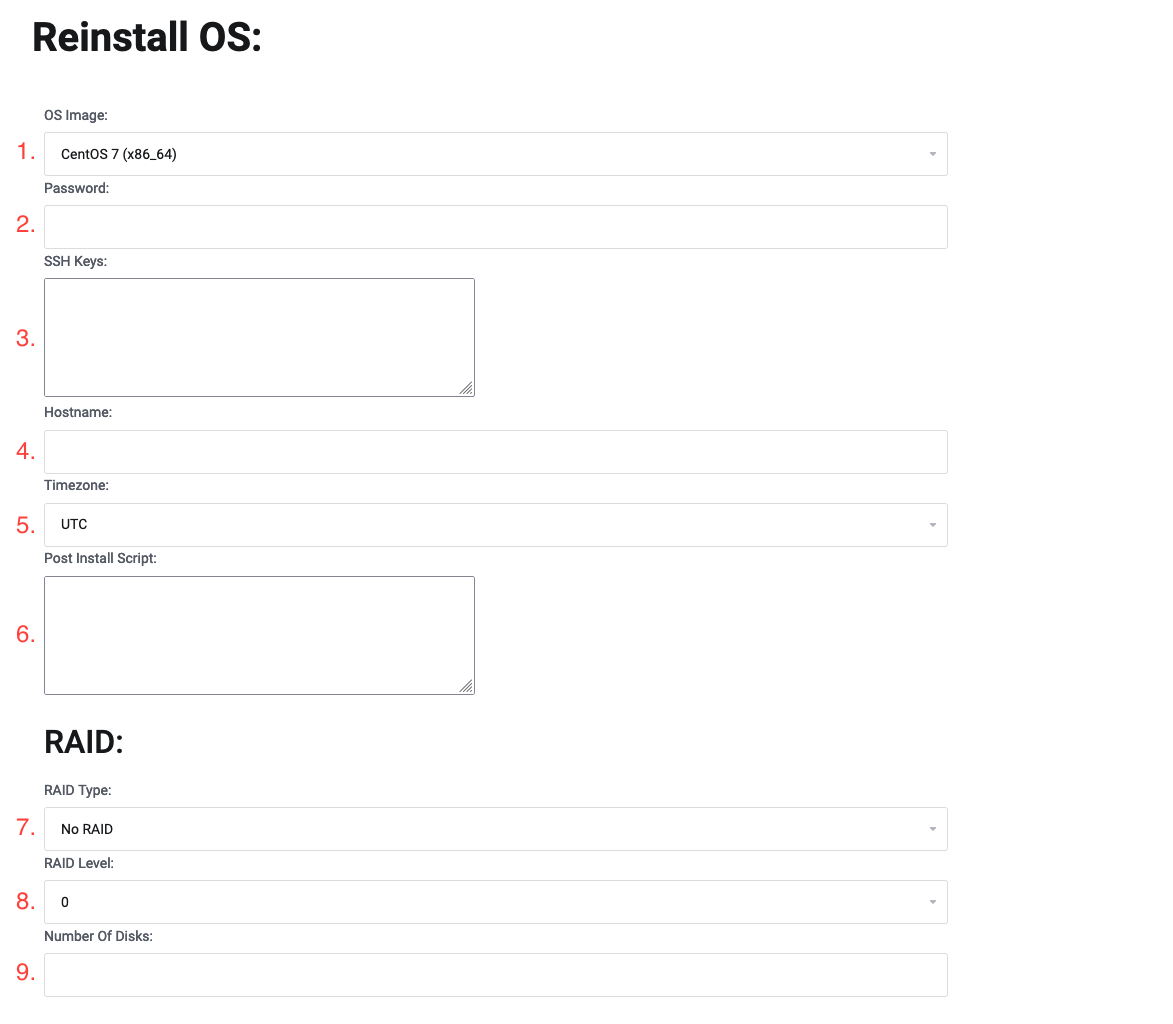
- Select the Operating System you want to use.
- Specify a Root user Password, this can be left blank as well and the installer will autogenerate one for you.
- You can paste an SSH key here which will be used for root user. Can be left blank.
- Specify a hostname. Can be left blank.
- Specify the Timezone. You are not required to change this.
- If you have a script that needs to be ran after install, typically left blank.
- Select Software RAID if you wish to use RAID.
- Select the RAID level. RAID0 is the fastest but offers no redundancy, pick the one you want.
- If left blank, it will use all drives for the RAID level chosen. If you have a server with for example 4x 8TB drives, you can have 2 of them in RAID1 and two in RAID0 by specifying 2 disks here and then setting up the 2 remaining drives in the OS.
At the bottom of the page you will see:
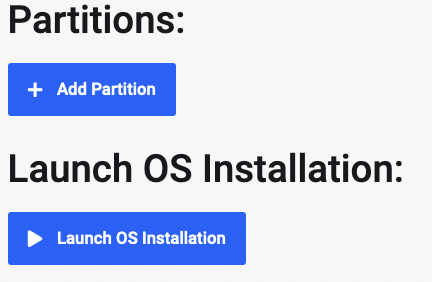
If you have a requirement for specifying the partitions, you can do this here. If you leave this blank, it will use the default partitions which are:
/boot ext2 1024MB
swap 4096MB
/tmp ext4 4096MB
/ ext4 all remaining disk space
Lastly just click Launch OS installation and wait for a few seconds for a green banner to appear at the top. The reinstall process will take around 30-60 minutes. After this has finished, you will receive an email and if you did not specify a root password in the installer, the root password can be found under Credentials and OPERATING_SYSTEM.



